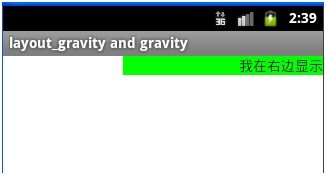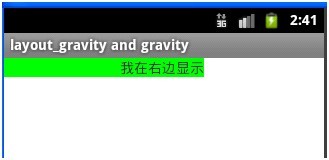浅谈android 中layout_gravity和gravity
时间:2016-12-13作者:华清远见
相信很多学习了android的人,都知道布局中存在两个很相似的属性:android :layout_gravity和android:gravity。一般的都知道, android :layout_gravity 是表示该组件在父控件中的位置 android:gravity 是表示该组件的子组件在自身中的位置 例子: <LinearLayout xmlns:android="//schemas.android.com/apk/res/android" 如上的代码显示效果如下:
经管很明了,但是某些时候也会出现失效的情况,如下: <LinearLayout xmlns:android="//schemas.android.com/apk/res/android" 如上代码效果如下:
Why? 第二段代码和第一段代码唯一的区别,线性布局中android:orientation="vertical"属性不存在,使用的是默认水平方向。也说明当为父布局的LinearLayout是android:orientation="vertical"的时候,android:layout_gravity="right"才会生效。 我们在定义一个控件默认的位置是在屏幕左上方,线性布局是存在两个方向的,既然当水平方向为垂直的时候是,android:layout_gravity="right"才会生效。那么当水平方向为默认的水平方向的时候,会不会对其他的属性有影响呢?答案是肯定的。既然左右为一对的话,那么上下似乎应该为一对。 经过测试当LinearLayout是android:orientation="horizontal"的时候,android:layout_gravity="bottom"才会生效。 不再一一验证其他属性,做一个简单的总结如下: 当作为父layout的LinearLayout的属性为androidrientation="vertical" 的时候,android:layout_gravity="?"这里设为横向的时候才能生效。比如:left,right,center_horizontal等 当作为父layout的LinearLayout的属性为androidrientation="horizental" 的时候,android:layout_gravity="?"这里设为纵向的时候才能生效。比如:top,bottom,center_vertical等;
相关资讯
发表评论
|