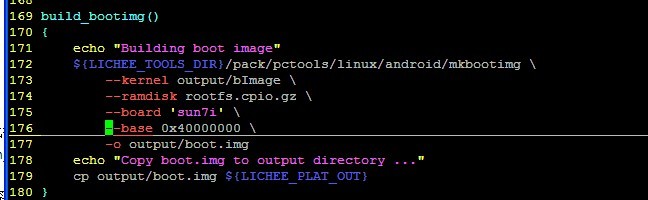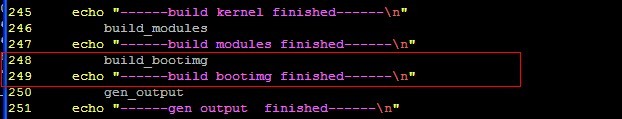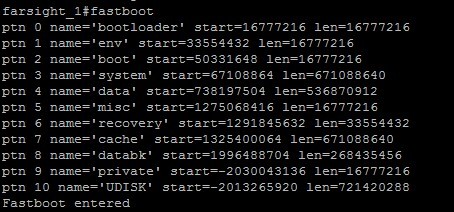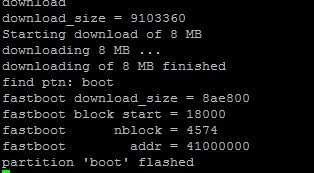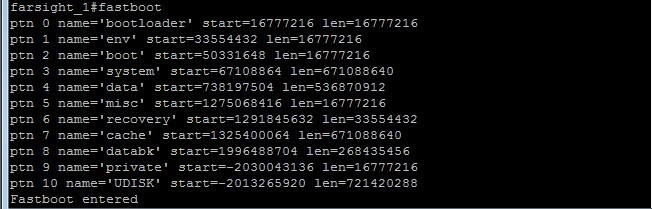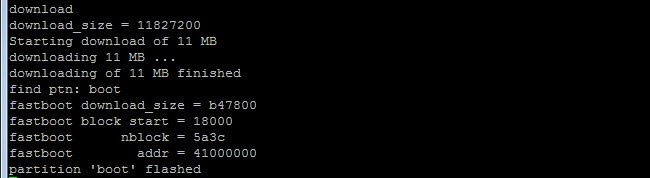boot.img移植
时间:2016-12-14作者:华清远见
1. 2.在执行以上脚本的过程中,在生成boot.img时要执行lichee/linux-3.4/scripts/build_sun7i_android.sh脚本。 脚本中制作boot.img的函数一下要移植:
(说明:boot.img是内核和文件系统等文件的一个集合体。) 同时要调用:
这样就会生成boot.img. (1)生成的boot.img 在lichee/linux-3.4/output目录下 (2)(也存在于/lichee/out/android/common/boot.img)。 要调试的rootfs.cpio.gz 在/lichee/linux-3.4/rootfs目录下。 注意:内核配置:
Fastboot软件:“fastboot”。 Fastboot软件驱动:“fastboot_tool驱动” 在执行相关命令如果驱动安装完善,主机的设备管理器显示:
3.fastboot烧写boot.img (1)Android的boot.img是android4.2/out/target/product/wing-k70/boot.img 设备终端,执行: fastboot
将编译好的boot.img放到主机的fastboot目录下,在dos终端下进入fastboot目录,执行: fastboot flash boot boot.img 烧写完成: 调试终端:
Pc端:
(2)Linux的boot.img是lichee/linux-3.4/output/boot.img 设备终端,执行: fastboot
Pc端: fastboot flash boot boot.img 烧写完成: 调试终端:
Pc端:
相关资讯
发表评论
|